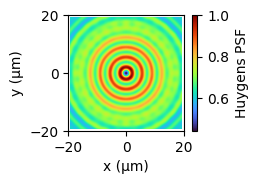This page was generated from a Jupyter notebook.
Check the source code
or download the notebook..
Simple thick lens#
Creating and analyzing a simple thick lens in OpticStudio through ZOSPy.
This example requires to connect to OpticStudio as extension. Also make sure ZOSPy is in sequential mode before running this example
[1]:
import zospy as zp
import matplotlib.pyplot as plt
Setup the connection#
Initiate the connection to OpticStudio
[2]:
zos = zp.ZOS()
oss = zos.connect(mode="extension")
Get the primary system and make sure it is an new, empty system
[3]:
oss.new()
Set up the optical system#
Alter some system settings regarding the aperture size
[4]:
oss.SystemData.Aperture.ApertureValue = 10
Create an input beam for viewing purposes
[5]:
input_beam = oss.LDE.InsertNewSurfaceAt(1) # behind the object surface
input_beam.Thickness = 10
Make a 10 mm thick lens with a radius of curvature of 30 mm and material type BK10
[6]:
front_surface = oss.LDE.GetSurfaceAt(2)
front_surface.Radius = 30
front_surface.Thickness = 10
front_surface.SemiDiameter = 15
front_surface.Material = "BK10"
back_surface = oss.LDE.InsertNewSurfaceAt(3)
back_surface.Radius = -30
back_surface.Thickness = 29
back_surface.SemiDiameter = 15
Specify the detector surface
[7]:
image_surface = oss.LDE.GetSurfaceAt(4)
image_surface.SemiDiameter = 5
Render the model#
[8]:
draw3d = zp.analyses.systemviewers.viewer_3d(oss)
The ZOS-API unfortunately does not allow us to save the output of viewers. Hence, this output was manually saved to 3DLayout.jpeg:
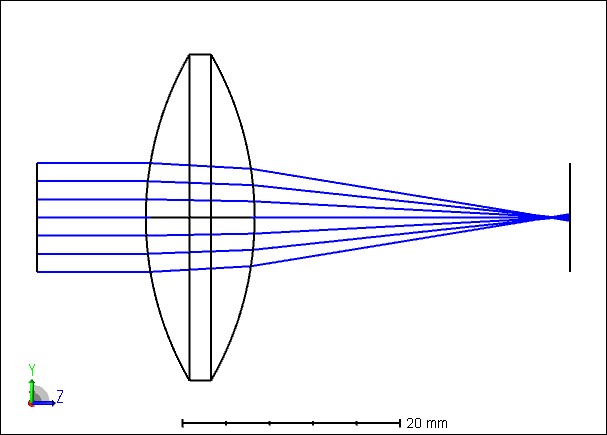
Analyze the model and show the results#
Calculte the FFT through focus MTF and plot it
[9]:
mtf = zp.analyses.mtf.fft_through_focus_mtf(oss, sampling="512x512", deltafocus=2.5, frequency=3, numberofsteps=51)
[10]:
fig = plt.figure(figsize=(2, 1.5))
ax = fig.add_subplot(111)
ax.plot(mtf.Data.index, mtf.Data[("Field: 0,0000 (deg)", "Tangential")])
ax.set_xlabel("Focus shift (mm)")
_ = ax.set_ylabel("Modulus of the OTF")
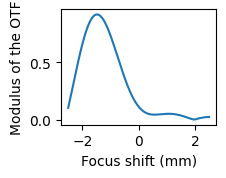
Calculate the Huygens PSF and plot it
[11]:
huygens_psf = zp.analyses.psf.huygens_psf(oss, pupil_sampling="512x512", image_sampling="512x512", normalize=True)
[12]:
fig = plt.figure(figsize=(2, 1.5))
ax = fig.add_subplot(111)
im = ax.imshow(
huygens_psf.Data,
cmap="turbo",
extent=[
huygens_psf.Data.columns.values.min(),
huygens_psf.Data.columns.values.max(),
huygens_psf.Data.index.values.min(),
huygens_psf.Data.index.values.max(),
],
)
plt.colorbar(im, label="Huygens PSF")
ax.set_xlabel("x (μm)")
ax.set_ylabel("y (μm)")
ax.set_xticks([-20, 0, 20])
_ = ax.set_yticks([-20, 0, 20])